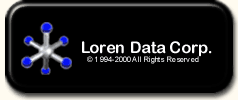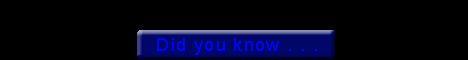|
|
|
|
COMMERCE BUSINESS DAILY ISSUE OF SEPTEMBER 25,1996 PSA#1687 Los Alamos National Laboratory, P.O. Box 1663, Mail Stop K485, Los Alamos, NM 87545 R -- TECHNICAL SUPPORT FOR STATE AND FEDERAL ENVIRONMENTAL REGULATORY COMPLIANCE SOL 003CT0006-8L DUE 102996. Contact Point, Dan James, 505-665-9248. Los Alamos National Laboratory (LANL) requires the support of a subcontractor for compliance with Federal and State Environmental Regulatory Compliance. Support areas include permit/modification preparation, preparation of regulatory required documents and responses, information systems management support, waste management support and conduct of community, agency or internal LANL meetings. Regulatory requirements are primarily, though not exclusively, RCRA/HSWA driven. Firms having capabilities in the identified areas who wish to receive a solicitation may download the Request for Proposal from the University of California Bulletin Board System (UC BBS). You may connect to the UC BBS by dialing (505) 665-2966 and executing the following instructions. (1) Enter your first name, then press enter key. (2) Enter your last name, then press enter key. Verify spelling of name by entering ``Y'', or ``N'' to correct (3) Enter a password, then press enter key. Verify the password by reentering it and retain it for future use. (3) Continue by pressing ``C'' and then entering. (4) Separately enter your company name and phone number in the same manner as you entered your name above. (5) Type ''N'' and hit enter for use of the hot keys. (6) Type ``A'' and hit enter for automatic. (7) Type ``S'' and hit enter kit for modem selection. Using the menu which appears select your modem type and hit enter. (8) Type ``C'' and hit enter twice after completing modem selection to arrive at Main Menu. (9) Type ``Q'' and hit enter for the questionnaire. This information in necessary to contact your organization if there has been a change in the RFP. Separately enter your company name, company address, city, Zip, fax number and company size in the same manner you entered your name, company address, city, Zip, fax number and company size in the same manner you entered your name in Instruction 1 and 2 above. (10) Enter the RFP number above and press enter. (11) Type SIC code ``8742'' and hit enter key twice. (12) Type ``F'' for file and hit enter. (13) Type ``L'' for List and hit enter. The numbers 7 refers to the RFP sector, 8 to the forms sector, and 9 to the General Provisions sector. Select 7 and download the RFP Instructions/Special Provisions. System use is limited to 20 minutes per day per company due to the heavy demand. It is best to download sector 7 first and return for Sectors 8 and 9 on a later day. (14) Type ``7'' and hit enter to receive the RFP. (15) Type ``M'' and hit enter for Mark. (16) Type the RFP number and hit enter. (17) Type ``D'' for Download and press enter. (18) Type ``D'' again and hit enter to initiate the download and return to list of files, or Type ``G'' and hit enter to download your selection and logg off of the system. Telephone requests will not be accepted. (263) Loren Data Corp. http://www.ld.com (SYN# 0077 19960924\R-0010.SOL) R - Professional, Administrative and Management Support Services Index Page |
|